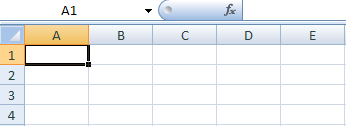
Before getting too involved in coding in Visual Basic for Applications (VBA) with Excel it is important to review the basics of spreadsheet use and how Excel orgainzes data. This is mostly a review from CP102.
This first image should be self explanatory. See if you can remember the names of the components shown, then mouse over the image to display what you are expected to know.
In the image above, cell A1 has a dark outline around it. A1 is called the Active Cell. In the lower right hand corner of the Active-Cell you can see the Auto-Fill handle. The Auto-Fill handle is used to automatically fill cells with values or formulae.
A good selection of tutorials for using Excel 2007 can be found here,
though I would also recommend a review of the CP102 material which
finishes off with the topic of charts. You will find some other review
files in MyLearningSpace under Content for CP212.
The author of your textbook has alos provided an incredibly detailed Excel Tutorial in the form of an excel file with samples you can work through. Get some files at http://www.kelley.iu.edu/albrightbooks/free_downloads.htm. But I found one last year which I can no longer find, so here is a large spreadsheet file with many example: ExcelTutorial.xlsx. There is a tonne of other useful files there, including an NCAA MarchMadness simulation example.
You will also need to know the names of the objects in the Office 2010 Fluent user interface:
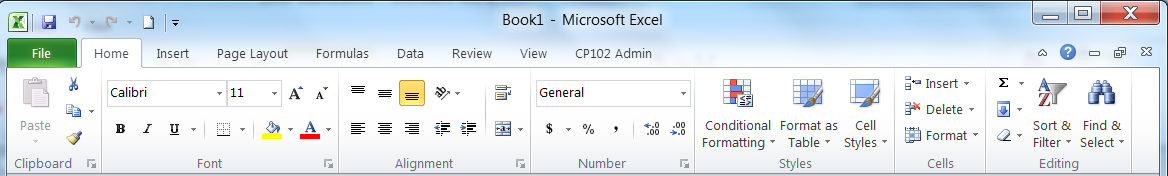
Find the File Menu, the Ribbon, Tabs and Groups.
These links are also in the above material but are presented here for clarity.