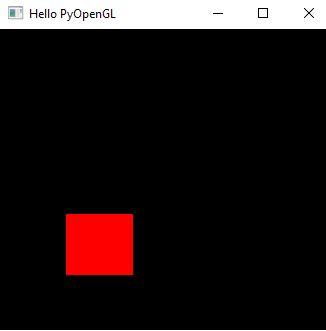
Author: HBF
Date: 2024-08-15
PyOpenGL is a Python binding to the OpenGL library, which is a widely used API for rendering 2D and 3D vector graphics. It provides a cross-language, cross-platform interface that interacts with the graphics processing unit (GPU) to achieve hardware-accelerated rendering.
Assume that you have Python 3+ on your computer, you can install PyOpenGL using the pip package manager as follows.
pip install pyopengl pyopengl_accelerate After installation, you can test it by example hello_pyopengl.txt (right click > save link as, to file hello_pyopengl.py)
python hello_pyopengl.py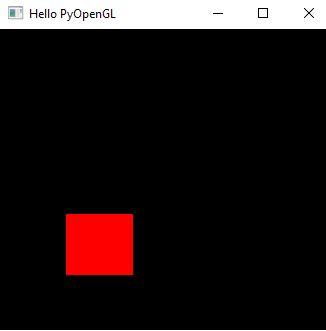
Check the Pyhon code of hello_pyopengl.txt, you can see it uses the OpenGL and GLUT API. Generally, we can convert C/C++ OpenGL programs to PyOpenGL programs.
Further, you can install extended module GLFW and OpenGL Mathematics Library (PyGLM).
GLFW is a library used for creating and managing windows with OpenGL contexts, handling input, and managing events. It provides a simple API for creating windows, contexts, and surfaces, and it is particularly useful for OpenGL applications that require a windowing system.
pip install glfw glm numpyAfter the installation, you can test it by example hello_glfw.txt (right click > save link as, to file hello_glfw.py)
python hello_glfw.py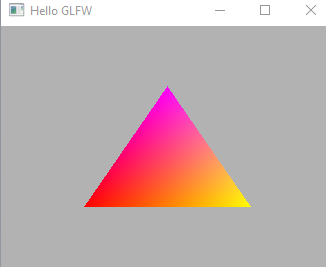
Try more PyOpenGL examples from PyOpenGL lab on gitHub.
You can see that it is easy do graphic programming in Pytyhon using PyOpenGL.