Tasks
- Complete reading this lesson, which involves the following:
- Introduction to the Functions
- Void Functions
- Scope
- Passing Arguments
- Returning Values
- Docstring
- Developing Modules
- Read and complete the activities at ZyBook, Z4: Functions.
- Complete quiz 3 to verify your reading and understanding.
Learning Outcomes
By the end of this lesson, you should be able to:
- Use functions in Python programs
- Explain the design of modular programs
- Describe variable scope
- Use local and global variables in programs
- Develop functions with parameters
- Return values from a function
- Write docstring to document functions
- Develop and use modules in programs
Key Terms/Concepts
- Function, Scope, Global, Arguments, Parameters, Return, Modular Programs, Python modules, Docstring.
Introduction
Functions are a powerful programming concept that makes a program design
modular. In a nutshell, a function is a group of statements. A
programmer can call and execute that group of statements through the
function name. That means once a useful function has been created (like
the built-in functions input, type, print)
it can be called and executed multiple times from within a program. If
the function was designed well and it is generic enough, it can be used
across programs too.
Good programming practices suggest that a single function should perform one dedicated task. The function should be written using variables, rather than hard coded values so that it is generic in nature and can be reused effectively and easily.
We already know some built-in functions. Take inputas an
example. Users can provide a custom string to this function, which is
displayed on the console and the input returns a user
entered value as a string.
Similarly print can be used to output a varying number of
integers, floats, and strings. The order and combination can vary. Let's
think of the functions that we can make in our programs. Suppose we are
making a program to calculate employee salary. We will be expected to
design a program that does the following:
- Take the employee ID, number of hours worked and rate of pay per hour as input.
- Calculate the gross pay for the user including other benefits.
- Calculate deductions like union fees, provincial tax and federal tax.
- Output a paystub.
It seems that we might need two functions in this program (see Figure 1 ). The first function calculates the gross pay. This function use the number of hours worked and the rate of pay to calculate the salary. It then adds benefits like transport allowance to the salary and return back the data.
The second function takes the gross pay produced by the first function and makes necessary deductions. It can deduct provincial tax, federal tax, and union fees and return back the take home salary.
Modular programs are similar to long reports. Rather than having the entire report under a single heading, multiple headings are created and the content is divided in sections.
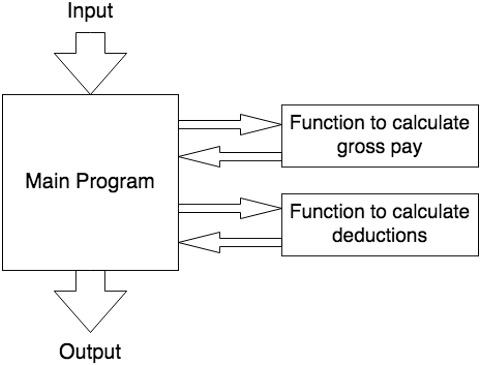
Created by Muhammad Muddassir Malik. Used with permission.
Benefits of using Functions
Functions have a lot of benefits and for that reason they are extensively used in programming to make source code modular. Some benefits are listed below:
Reuse
There is no need to duplicate the code and write the same sequence of
statements multiple times. Once a function has been designed, it can
easily be called as many times as needed in a program. Functions can be
reused in other programs as well like you used print and type()
in previous modules. For example, the function for the calculation of
gross pay (Figure 1) can be reused in another program being designed for
managing the payroll system of another company.
Divide and Conquer Strategy
You do not need to try to solve the entire problem once. You can divide the program into sub tasks and solve each one separately.
Enhanced Code Readability
Teams work together to develop applications. The need to read and use or modify a source code comes up quite often. Functions make code reading and understanding much easier. Code readability is also the reason why comments are encouraged in code. In this lesson we also discuss docstrings, which are used to document functions.
Simpler Code
There is no need to solve the same problem multiple times. Also, different small tasks are solved in separate functions. Therefore, the code is simpler and is easier to modify or to enhance to add more functionality.
Team Work
Modular design assists team work. Different team members can work on separate functions and later on the functions developed by various programmers can be combined together in a program.
Quality Assurance
Quality Assurance is a critical part of software development. Modularized programs help quality assurance engineers to do a better job. They test each function separately (unit testing) and make it part of the program. Any subsequent changes to a function requires retesting of a specific function. This helps pinpoint the origin of logical errors in the program.
In this lesson we start by writing simple functions. Functions also effect the visibility and behaviour of variables, which comes under the topic of scope. Afterwards we study how data can be passed to the function and how functions can send back data. We then discuss docstrings, which are used to document functions and also create custom modules.
Functions
Defining a Function
We start by converting an existing program without functions into a program that uses a function. In Lesson 3 we wrote a simple program to convert a Fahrentheit temperature to celsius:
# Constants
FAHRENHEIT_FREEZING = 32
C_F_RATIO = 5 / 9 # celsius to fahrenheit ratio
fahrenheit = float(input("Enter temperature (F): "))
celsius = (fahrenheit - FAHRENHEIT_FREEZING) * C_F_RATIO
print(f"Temperature (C): {celsius:.2f}")
The important part of this program is the conversion from Fahrenheit to Celsius, and that is the part we are going to convert to a function. The input and output is not going to be part of the function as that is a separate concern - it is not the function's job to either get input from the user or to output the result.
A function must be defined in a PyDev module in the same way that the program above was defined in a module (t02.py, for example). For ease of reuse functions are generally defined in their own module, or library. (Function libraries were discussed in Lesson 3.) These libraries should not be in the same modules that use the functions, as is discussed later.
A function needs to have a distinct name. All the variable naming rules
(discussed in Lesson 2) also apply to functions.
We start by writing a function named f_to_c:
# Constants
FAHRENHEIT_FREEZING = 32
C_F_RATIO = 5 / 9 # Celsius to fahrenheit ratio
def f_to_c(fahrenheit):
"""
-------------------------------------------------------
Converts temperatures in Fahrenheit to Celsius.
Use: celsius = f_to_c(fahrenheit)
-------------------------------------------------------
Parameters:
fahrenheit - temperature in fahrenheit (int >= -459)
Returns:
celsius - equivalent temperature in celsius (float)
-------------------------------------------------------
"""
celsius = (fahrenheit - FAHRENHEIT_FREEZING) * C_F_RATIO
return celsius
The function has both similarities with and differences from the program referred to in Code List 1. The similarities are:
- It uses the same constants. (Note that the constants are defined outside of the function.)
- It uses the same variable names. The names aren't required to be the same, but there is no good reason not to use the obvious variables names previously used.
- It performs the same calculation to go from Fahrenheit to Celsius.
The differences are:
- Line 5: The function requires a definition line
starting with the Python reserved keyword
defto tell Python that this is a function. - The function requires a unique and valid Python identifier as a
name, i.e. the function name must follow the Python naming rules for
variables, and cannot be the same as any other function or variable
name in the program. In this case the function name is
f_to_c. - The function does not get input from the keyboard or prints to the console. That is not the job of this function. Its job is to convert a value from one temperature scale to another.
- If the function is not going to get input from the keyboard, it
has to get a value for
fahrenheitfrom somewhere, and that is as a parameter. Parameters are listed within parentheses as part of the function definition. - Line 18: If the function is not going to print the
celsiusresult, it still has to give the rest of the program access to that value, so it returnscelsius. - The actual code that performs the conversion calculation is
indented within the
defstatement. This is a Python requirement! - Lines 6 - 16: The function has documentation
describing what it does, how it is called (
Use:), and what the parameter and return values are.
Calling a Function
Calling a function simply means that your code is going to
invoke, or ask the function to execute, by giving the function name,
provide it with appropriate parameters (if any), and capture its return
value(s) (if any). The following shows how to call the f_to_c
function:
# Imports
from functions import f_to_c
# Use a literal value
celsius1 = f_to_c(37)
print(f"Temperature (C): {celsius1}")
# Ask the user for a value
f_temp = int(input("Temperature (F): "))
celsius2 = f_to_c(f_temp)
print(f"Converted Temperature: {celsius2} (C)")
This code breaks down as:
- Line 2: as noted in Lesson 3, functions are
usually defined in a module called a library. The only
difference is that you are creating the function library, rather than
using a built-in Python library. The statement:
from functions import f_to_c
tells Python to go to the library/module functions.py and access the functionf_to_c. This does not execute the function, it merely makes it available for execution later in the program. This is the same approach used to access functions from the Python math library. - Line 5: calls the
f_to_cfunction with:
celsius1 = f_to_c(37)
in the form:
return variable(s) = function name(parameter(s))
where the value returned by the functionf_to_cis captured i the variablecelsius1, and the value passed to the function parameter list is the literal integer37. - Line 10: does the same thing as Line 5,
except that it captures the return value in
celsius2and the value passed to the function parameter list is the variablef_temp
The point of this example is to illustrate that functions can be called in many ways. The only required consistency is that the number and type of parameters must match the function's required parameters. The names are irrelevant.
We can define multiple functions in a Python module. One function can call other functions. The ordering of their definitions does matter.
Scope
We are using variables in our programs. Values are assigned to the variables and then we can use the value using variable name. With the introduction of modular programming, an important question arises: Is every variable accessible in each function of the program or not?
Scope dictates the rules about the visibility of a variable in any function.
- A variable declared inside a function is only visible inside that function. It is called a local variable as its scope is limited to that function.
- Variables with the same name can exist as long as they are in different scopes.
- Global variables (declared outside any function) are visible in the entire program, including all the functions. Use of global variables is discouraged. In large programs they make the source code hard to read and maintain.
- A local variable takes precedence over a global variable. If a local variable and a global variable have the same name, the function uses the local variable unless otherwise specified by the programmer.
The following trivial example shows how the scope of the variable x
is determined by where it is defined:
x
x = "Global variable"
def func1():
x = "inside func1"
print(x)
return
def func2():
x = "inside func2"
print(x)
return
print(x)
func1()
print(x)
func2()
print(x)
This produces the output:
x
Global variable inside func1 Global variable inside func2 Global variable
This sample output clearly illustrates that even though functions and the main code do not share the variables that they each declare.
This is a very artificial example used only to illustrate scope. We normally define functions in modules separate from the modules that call the functions, and we do not use global variables in this course. Thus situations like this do not often arise in our programming style.
We do use global constants, in the sense of defining constants
that can be used by many functions in the same module, or accessed by a
calling module like pi from the math library, or FAHRENHEIT_FREEZING
from a previous example.
Arguments and Parameters
We have been showing examples of functions with parameters, but want to discuss them more formally in this section. Arguments and parameters are a way to pass data to a function. A function does not care where the values it processes come from so long as they are in the correct order and of the correct type. The values defined within the function are parameters, and the values that are passed to a function when it is called are arguments. There is a one-to-one correspondence between arguments and parameters. We will illustrate this with a simple function and call to that function.
This function takes two parameters:
def calculate_salary(hours_worked, pay_rate):
"""
-------------------------------------------------------
Calculates a total salary.
Use: total_salary = calculate_salary(hours_worked, pay_rate)
-------------------------------------------------------
Parameters:
hours_worked - hours worked by employee (float >= 0.0)
pay_rate - hourly pay rate for employee (float > 0.0)
Returns:
total_salary - employee's total salary (float)
-------------------------------------------------------
"""
total_salary = hours_worked * pay_rate
return total_salary
and the code that calls this function:
calculate_salary
from functions import calculate_salary
hours = float(input("Enter the total hours worked: "))
rate = float(input("Enter hourly rate of pay: "))
total = calculate_salary(hours, rate)
print(f"Total salary: ${total:,.2f}")
This function and the call to it illustrate the use of parameters and arguments:
- The two parameters for the function
calculate_salaryarehours_workedandpay_rate. We know these are parameters because they are listed within the parentheses of the function definition ((hours_worked, pay_rate)), and because they are explicitly referred to as Parameters in the function documentation. - The function documentation further tells us what types of
values these parameters should contain, and what constraints are on
them; in this case they must both be
floatvalues. (Note that the function does not have to enforce the constraints, just that the function promises to calculate a useful total salary only if the constraints are met.) - The matching arguments in the function call are
hoursandrate. When the function is called, as in Line 5 of Code Listing 2, the value in the argumenthoursis passed into the parameterhours_worked, and the value in the argumentrateis passed into the parameterpay_rate. Note that:- the argument names and the parameter names do not have to match - indeed, if the argument is a literal number, then it has no name
- the arguments and parameters are matched based upon the order that the parameters are declared and that the arguments are passed in. The first argument is given to the first parameter, the second argument to the second parameter, and so on.
- A function may be called as often as necessary, and the arguments may come from any source so long as they are of the correct type and in the correct order: literal values, user input, extracted from databases, read from files, downloaded from the internet, etc.
The output for a sample run of the given program is:
Enter the total hours worked: 10.0 Enter hourly rate of pay: 16.55 Total salary: $165.50
Note that it was not the job of the function to print the results - that was up to the program that called the function and captured its return value. Return values are discussed in detail in the next section.
Returning Values
A return statement is used to send data from a function to
whatever calls that function. For example, the built-in input
function returns the value entered by the user. This value is assigned
to the variable before the assignment operator. See the first line of
code below:
student_name = input("Enter name: ")
cost = float(input("Enter cost $: "))
We have used the input and float functions
before, but what is actually happening here?
- Line 1: the Python function
inputis executed and it takes a value from the user as input. The variablestudent_namethen captures the returned value by assigning the result of the function call to the variable. - Line 2: the
inputfunction returns a value that becomes the argument for thefloatfunction. The variablecostthen captures the value returned byfloat.
We have already seen the f_to_c
function, and how it accepts a Fahrenheit temperature parameter and
returns a single celsius value, and how the calling code provides an
argument to the function and captures that single returned value in a
variable.
Python functions may return zero, one, or many values in their return
statements. The following function takes five parameters and returns
three values:
def stats(no1, no2, no3, no4, no5):
"""
-------------------------------------------------------
Calculates simple statistics on five numbers.
Use: total, average, max_val = stats(no1, no2, no3, no4, no5)
-------------------------------------------------------
Parameters:
no1, no2, no3, no4, no5 - numbers (float)
Returns:
total - sum of parameters (float)
average - average of parameters (float)
max_val - maximum of parameters (float)
-------------------------------------------------------
"""
total = no1 + no2 + no3 + no4 + no5
average = total / 5
max_val = max(no1, no2, no3, no4, no5)
return total, average, max_val
The function calculates and returns three values. The return
statement names those values in a comma-separated list.
Sample code to call the function:
from functions import stats
no1 = 12
no2 = 14
no3 = -8
no4 = 2
no5 = -3
tot, avg, mval = stats(no1, no2, no3, no4, no5)
print(f"Sum: {tot:8.2f}")
print(f"Average: {avg:8.2f}")
print(f"Maximum: {mval:8.2f}")
This code calls the function and passes it the required parameters.
And the results of executing the sample call:
Sum: 17.00 Average: 3.40 Maximum: 14.00
Docstrings
We discussed the importance of comments in programming. A docstring is a Python method of commenting that documents functions and modules. There are a few variants of docstring styling, but the objective is the same for all of them. Docstrings provides the following information about a given function:
- A description of the task performed by the function.
- An example of how the function can be called and used (
Use:). - List of parameters required by the function(
Parameters). - The parameter descriptions end with the parameter datatype in parentheses
- The datatype descriptions may contain a constraint,
such as
(int > 0). The function does not have to enforce this constraint - this merely informs a user of the function of what has to be true about the parameters in order for the function to guarantee that it produces valid results. - List of returned values along with the datatypes of those
values (
Returns).
The following is an example of docstring for the stat function:
def stats(no1, no2, no3, no4, no5):
"""
-------------------------------------------------------
Calculates simple statistics on five numbers.
Use: total, average, max_val = stats(no1, no2, no3, no4, no5)
-------------------------------------------------------
Parameters:
no1, no2, no3, no4, no5 - numbers (float)
Returns:
total - sum of parameters (float)
average - average of parameters (float)
max_val - maximum of parameters (float)
-------------------------------------------------------
"""
This docstring tells us that the function:
- calculates some simple stats
- is called by the format:
total, average, max_val = stats(no1, no2, no3, no4, no5) - takes five parameters, all of which must be of type
float - returns three values, all of which are also
float
Developing Modules
Modules or libraries are collections of functions that
can be used in multiple programs. Earlier you have worked with the
built-in math module. This module contains a wide range of
basic mathematical functions and constants.
Similarly, when making larger programs you should organize your own code into modules. If creating a payroll application, all the functions that deal with taxes and deductions can be in one module, whereas all the functions that produce reports and data for the management can be in another module.
A module is simple to create. It is just a collection of functions and/or constants. The following is a sample module, energy.py:
"""
-------------------------------------------------------
Collection of energy functions and constants.
-------------------------------------------------------
Author: David Brown
ID: 123456789
Email: dbrown@wlu.ca
__updated__ = "2020-10-06"
-------------------------------------------------------
"""
# Imports
from math import pow
# Constants
# acceleration due to gravity near the surface of the earth (m/s^2)
GRAVITY_ACCEL = 9.8
def compute_kinetic_energy(mass, velocity):
"""
-------------------------------------------------------
Calculates kinetic energy of an object.
Use: kinetic_energy = compute_kinetic_energy(mass, velocity)
-------------------------------------------------------
Parameters:
mass - mass of the object (int > 0)
velocity - velocity of the object (int > 0)
Returns
kinetic_energy - kinetic energy of the object (float)
-------------------------------------------------------
"""
kinetic_energy = mass * pow(velocity, 2) / 2
return kinetic_energy
def compute_potential_energy(mass, height):
"""
-------------------------------------------------------
Calculates potential energy of an object
Use: potential_energy = compute_potential_energy(mass, height)
-------------------------------------------------------
Parameters:
mass - mass of the object (float > 0)
height - third quiz score (int > 0)
Returns
potential_energy - potential energy of the object (float)
-------------------------------------------------------
"""
potential_energy = mass * GRAVITY_ACCEL * height
return potential_energy
This module contains two functions and one constant, and uses another module (the math module) to perform its calculations. The entire module begins with a docstring and each function contains it own docstring. Note that the constant is defined at the beginning of the module and can therefore be used by all functions within the module as necessary, and be available for import into another module.
Importing and using this module is done the same way as importing and using the math module, as in this example:
from energy import GRAVITY_ACCEL, compute_kinetic_energy, compute_potential_energy
print(f"The following assume a gravitational acceleration of {GRAVITY_ACCEL:.2f} m/s^2")
print()
mass = float(input("Mass (N): "))
velocity = float(input("Velocity (m/s):"))
ke = compute_kinetic_energy(mass, velocity)
print(f"The kinetic energy is: {ke:.2f}")
mass = float(input("Mass (N): "))
height = float(input("Height (m): "))
pe = compute_potential_energy(mass, height)
print(f"The potential energy is: {pe:.2f}")
This program imports and executes two of the functions in the energy module, and also imports and prints the acceleration due to gravity constant. This constant could be used in further calculations if necessary.
Modularity is key to organized and efficient program design.
Conclusion
In this lesson we learned about modular programming. It is a powerful
concept to make large programs manageable and well organized. We started
by creating void functions. Later on, we discussed scoping, how we can
pass data to the function using arguments, and how we can get data back
from the function using the return keyword. In the last two
sections, we covered function documentation and the use of modules.